Self-hosted blogging is a significant step to take in your blogging journey. It provides you with a great deal more flexibility in terms of what you can do on your blog, but it comes at a cost. That price is the uncertainty of where to begin, with which provider to host with, and on which platform to host on. There are several ways to go self-hosted, but today I’m going to show you the simplest and most straightforward one.
Name of the domain
What is the subject of your blog/website? You will need to select a domain name that is appropriate for your website. For example, if your name is Caroline and you’re putting up a craft website, you may choose a domain name such as cazscrafts.com or craftsbycaz.com as your domain name. There are a plethora of options, so use your imagination and make sure that the new domain you acquire is appropriate for your website. Make every effort to secure the name of your business, since this will make it simpler for people to find you.
Following your brainstorming session, hop over to GoDaddy where you can buy your domain name as well as other options that will help you enhance your website, such as search engine optimization tools (highly recommended, especially for beginners). The cost of a domain name may start as little as £0.99, and you can have your website up and operating within an hour.
One advantage is that if you get stuck at any point, you may request the assistance of a company that provides technology consulting services. This will not only be beneficial for those of us who aren’t as knowledgeable about computers, but it will also be a fantastic method to build your website.
Platform
Okay, so you’ve purchased your domain name as well as any optional add-ons you choose. So, what do you do now?
WordPress is a fantastic platform to host from since it is very user-friendly, and yet the websites that are built always seem spotless and professional in their appearance. A free version of the platform (in which they would provide you with a domain ending in.wordpress.com) is available, or you may subscribe to one of their paid plans. This isn’t suggested since you’ll still be restricted to WordPress’s internal limitations. You have to adhere to the themes that they have approved, and there are constraints.
In the end, you may choose to have WordPress installed on your domain by your web host company. In order for this to function, WordPress must be installed inside your domain account and then run via that domain account. The ability to upload your own themes (or one of the millions of free templates available for download) will be provided, as well as a plethora of other customization choices for you to choose from to further customize your website. In addition, your selected domain name will be instantly allocated to the website when it is created.
There are also a variety of plugins available for download to make your life simpler, including SEO plugins that will assist you in writing the best possible content.
When you design a new website, it’s sometimes wise to get some help on board to make sure it looks and functions properly. In this case, it might be worth getting help from a custom web design company, especially if you’re not feeling confident messing around in the backend of it all.
Analytics
It’s a good idea to put up some kind of system that allows you to keep track of how many people are visiting your site. Fortunately, there are several options for doing this. There is a WordPress plugin called JetPack that you can use to track how many visits your site receives on a daily basis if you decide to go with WordPress as your blogging platform. It will also tell you where they were sent from and which article they read while on your website. Google Analytics is another excellent tool for keeping track of your statistics. You just insert a piece of code onto your page (through a widget), and Google will gather all of the information necessary, including the number of people who are currently visiting your website in real-time. Alternatively, you may download a helpful app on your phone so that you can keep an eye on it even while you’re on the road!
Content
You will almost certainly have stuff to post on your sparkling new website, but think about how you may make it even better in the future. It’s no exaggeration to say that people read articles in order to get something from them, so consider what you’re providing to your readers. Provide them with helpful information as well as a call-to-action. The purpose of this is to provide your readers with a cause for returning to your site or for reporting back to you with anything, therefore increasing the number of views and admirers of your site.
The key to attracting and retaining readers is to provide material that is both fascinating and relevant to your site. If you’re not sure what it is that you have to offer your readers, it may be time to experiment with a different approach on your blog.
You may want to consider running giveaways or competitions that are related to the niche of your blog. This provokes and inspires people to check back on your website, as well as generate lots of sign-ups to your newsletters. Make it a worthwhile prize and you may even have some people sharing your content, expanding your reach even further.
Utilizing the Power of Social Media
You should let your readers know that you’ve launched a new website (particularly if it’s under a different domain name), even if they are likely to already be following you on social media. This will allow them to start exploring your new site and provide comments on it.
If you haven’t been actively publishing on your social media platforms, it’s a good idea to start doing so right now. It has the potential to create a significant amount of traffic each day, and it is an excellent method of getting to know your followers while also informing them about your blog’s activities. Make sure you have accounts on social media sites such as Facebook, Twitter, Pinterest, Instagram, Quora, Tumblr, and others. Basically, everything that you can actually join will create traffic for you after you’ve established a following.
As an added bonus, you can download all of the necessary social networking applications on your phone, allowing you to advertise your blog while on the road. Additionally, there are useful tools that may assist you in scheduling your articles so that you don’t seem clickbaity to your followers.
Conclusion
Going self-hosted with your blog is not only straightforward, but it is also quite economical. As previously said, being self-hosted opens up a plethora of new possibilities for you and your site. Remember, if you get lost at any point throughout the process, all of the websites listed in this post have thousands of tutorials available on the internet that you can watch and learn to help you get your website looking its absolute best. Wishing you the best of success with your transition; you will soon begin to enjoy the advantages of being your own web host!


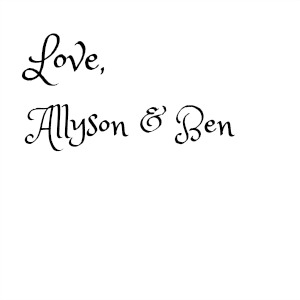
Leave a Reply